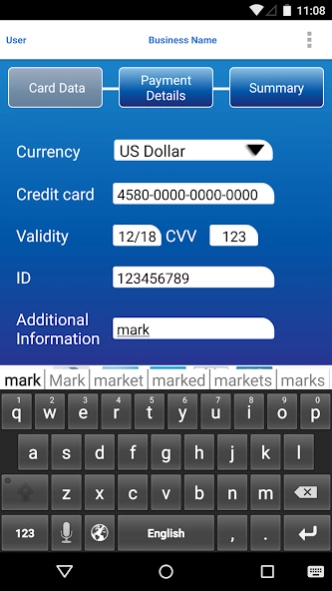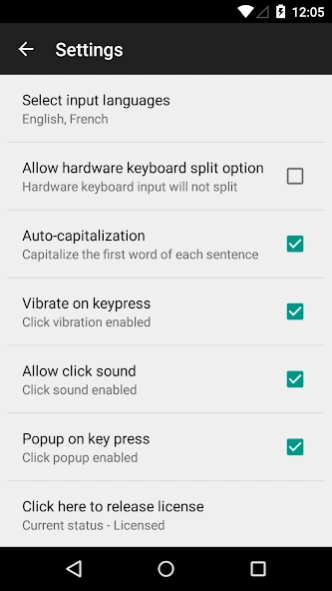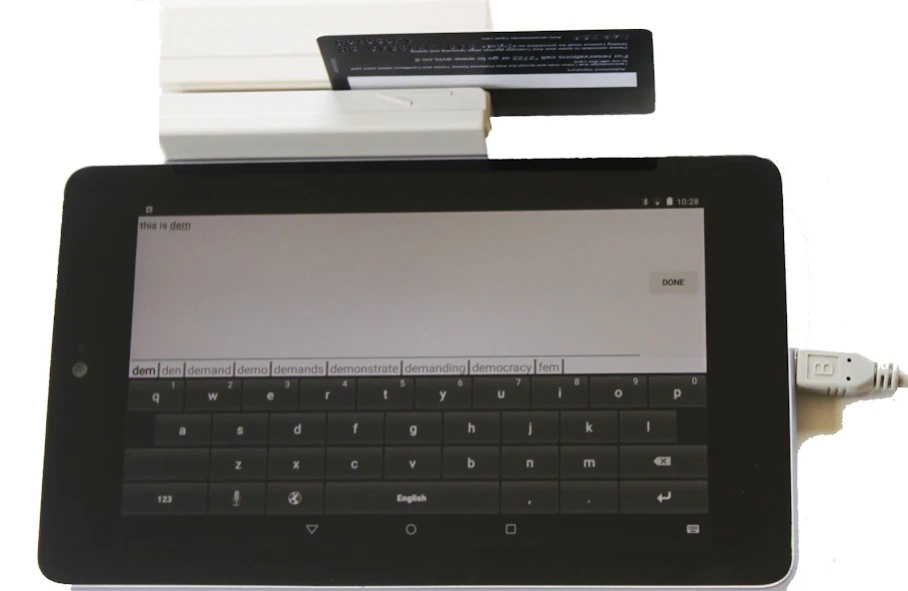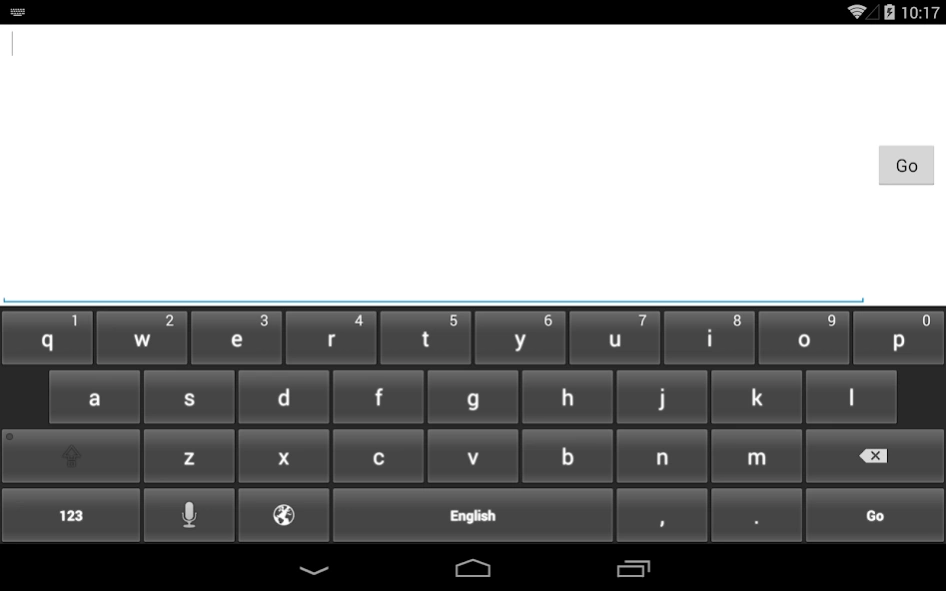YKey Keyboard (For Business) 3.0
Free Version
Publisher Description
YKey Keyboard (For Business) - Best Keyboard Solution for Android Hardware Devices Accessories
YKey keyboard solution
Hardware HID devices, connected to mobile phones or tablets, automatically switch off devices keyboard view.
Without on screen keyboard (OSK) basic functionalities such as, entering data and text implementation are, prevented from user.
YKey keyboard is a simple solution to activate the OSK, whenever HID devices connected to a mobile phones or tablets.
Simply download and enable YKey keyboard from Google Play and you can continue use on screen keyboard.
YKey keyboard advantages:
• Transparent to user (same visual keyboard)
• Easy to install
• No Android root required
• One time simple configuration
• Not affected by external device connectivity
• Easy and simple customization for specific applications and devices
• Capability to route external device data to registered application.
YKey keyboard characteristics
YKey keyboard supports hardware devices that designed as keyboard input, via USB or Bluetooth interface protocol, for example:
• Barcode Scanners
• Credit card readers
• Medical devices
• Custom HID based devices
• External mobile accessories such as metrology devices, temperature sensors.
• Generic mobile devices or loggers such as counters, sports sensors
YKey keyboard functionalities
• Supported input sources: Enhanced Android keyboard functionality; Any USB or Bluetooth HID (Human Interface Device) accessories supported.
• Data Control: Captures and forwards the external input data to specific apps or customer apps
• On screen keyboard: Visible - regardless keyboard accessories connected or not (On the contrary to Android behavior). On screen keyboard functionality aligned with generic Android keyboard. YKey keyboard does not influenced by external accessory present.
• Dictionary prediction for android supported languages: YKey keyboard uses Android build-in dictionary to predict the type words and provide alternatives.
• Voice Narration: Dictate the word as you type them, YKey keyboard allows dictating the sentence in the current visible language instead of typing it.
• Quick language switch key: Support language change on key click.
• Vibrate or sound on click: End user to configure sound or vibration on key click.
• Pop up on key click: End user to configure key label popup on key click.
• Languages: English, Spanish, French, Russian, Arabic, Hebrew. (If required additional languages can be added)
• Android version: Android 3.2 or higher
• Licensing: Available as full functional free demo version in Google Play (...). YKey keyboard also supports business-licensing option (Contact: service@uplicali.com for more information).
YKey keyboard licensing options
YKey keyboard is available in Google Play as free demo for 14 days or as paid full version (link).
For users with volume license requirements (also known as bulk license) or without access to Google Play, UPlicali offers a special YKey keyboard version. This version can be activated with simple registration and activation process (internet access is required).
The volume license is unique cloud licensing and protection option based on MVLL* solution.
MVLL* is deployable for other application as well.
For more information contact: service@uplicali.com
*MVLL: Mobile Volume Licensing Library
About YKey Keyboard (For Business)
YKey Keyboard (For Business) is a free app for Android published in the Office Suites & Tools list of apps, part of Business.
The company that develops YKey Keyboard (For Business) is UPlicali ltd.. The latest version released by its developer is 3.0. This app was rated by 1 users of our site and has an average rating of 5.0.
To install YKey Keyboard (For Business) on your Android device, just click the green Continue To App button above to start the installation process. The app is listed on our website since 2023-08-29 and was downloaded 11 times. We have already checked if the download link is safe, however for your own protection we recommend that you scan the downloaded app with your antivirus. Your antivirus may detect the YKey Keyboard (For Business) as malware as malware if the download link to com.uplicali.ykey is broken.
How to install YKey Keyboard (For Business) on your Android device:
- Click on the Continue To App button on our website. This will redirect you to Google Play.
- Once the YKey Keyboard (For Business) is shown in the Google Play listing of your Android device, you can start its download and installation. Tap on the Install button located below the search bar and to the right of the app icon.
- A pop-up window with the permissions required by YKey Keyboard (For Business) will be shown. Click on Accept to continue the process.
- YKey Keyboard (For Business) will be downloaded onto your device, displaying a progress. Once the download completes, the installation will start and you'll get a notification after the installation is finished.